Important
Though it is possible to install Genymotion plug-in for Android Studio, it will not work properly with JetBraind Rider due to compatibility issues. We recommend not using this plugin and stick to the following method.
Prerequisites
- JetBrains Rider
- Xamarin Android plugin (see https://www.jetbrains.com/help/rider/Xamarin.html)
- SDK tools for Android (see Xamarin SDK documentation)
Configuration
- Setup JetBrains Rider Xamarin Android plugin and Android SDK tools.
- Make sure that the toolbar is enabled (View -> Toolbar).
- Set Genymotion Desktop to use Xamarin SDK tools instead of its default built-in tools. See Configuring ADB.
- Start a virtual device in Genymotion Desktop.
The running device should appear in JetBrains Rider toolbar: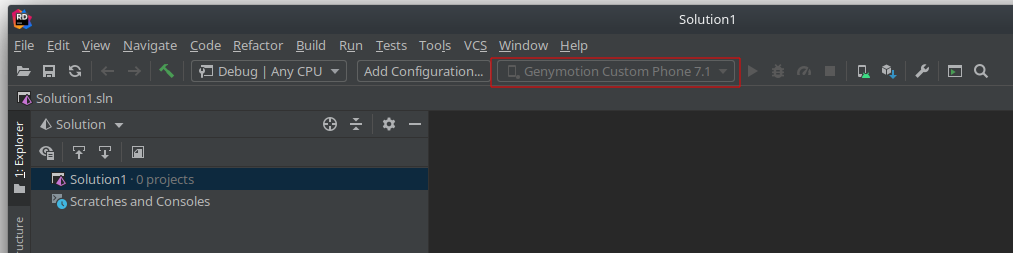
Note
It is not possible to connect more than one device at a time.