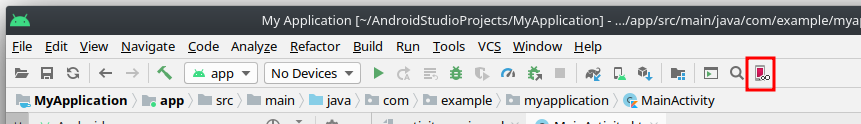Since Android Studio version 0.3.0, the toolbar, where Genymotion plugin icon is displayed, is hidden by default.
To display the toolbar in Android Studio, go to View > Appearance and select Toolbar (View > Toolbar for older versions).
The Genymotion plugin icon will then be available in the toolbar: